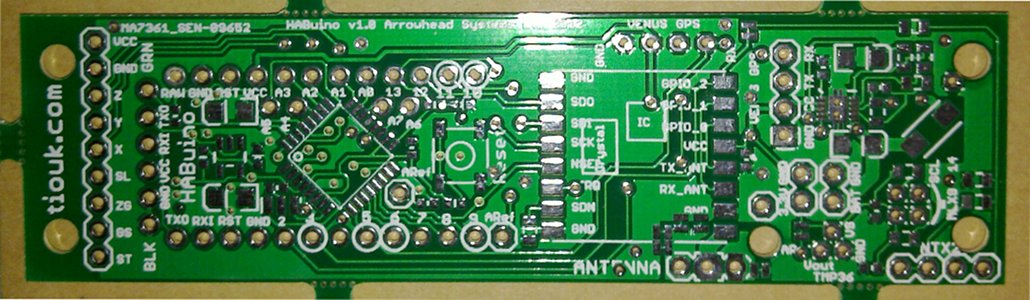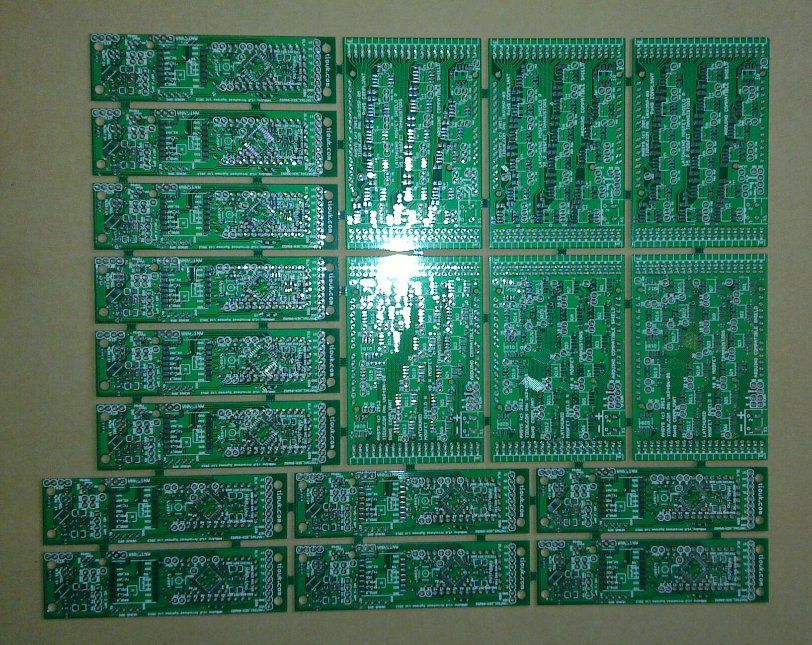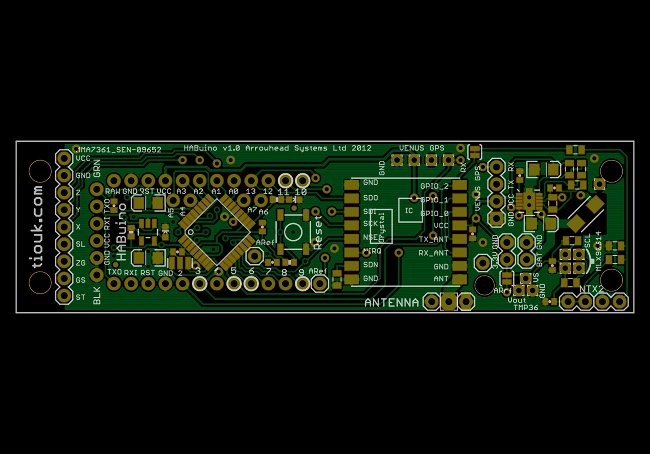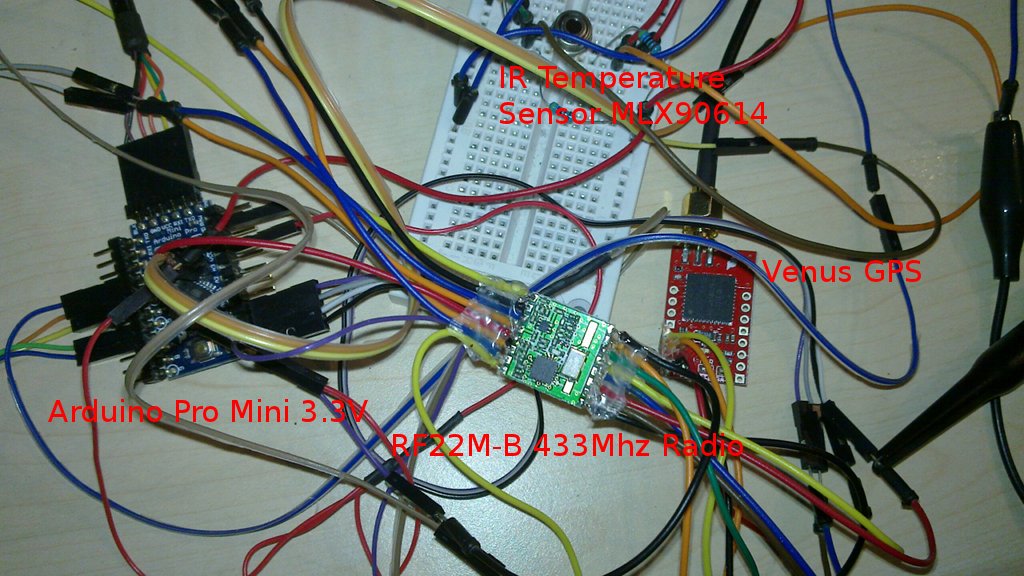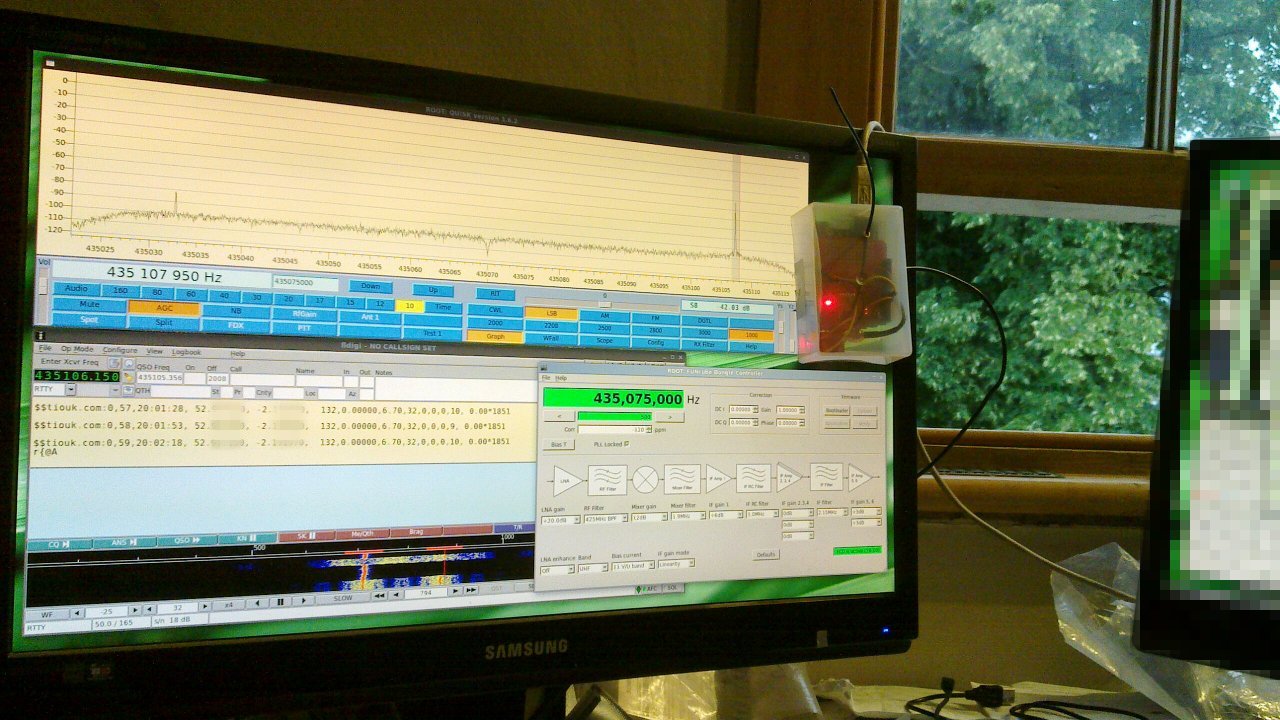Now the CPU has the bootloader, the PCB is put in the solder cream jig and a layer of solder paste is applied using an old plastic smart card. Now, peel back the stencil and carefully remove the PCB.
I put the PCB on a table and used a magnifying glass with led lights to place the components on to the solder cream pads. This is pretty tricky the 0402 components are only 1 mm x 0.5 mm, so hold your breath while you pick them up in a pair of tweezers, align the components to the pads, turning the PCB in to alignment and releasing the tweezers grip, surface tension of the solder will pull small components in to alignment as it melts, so don't worry if everything isn't perfect. I was extra careful with the TPS61200 boost converter as it is 0.5 mm between the pins and I had to use some 0805 resistors where I needed 0603, so fingers crossed there too...
The PCB is now put into a small re-flow oven on an 5 minute cycle to 250 degrees Celsius to melt the solder and fix the components in place. The peak temperature is only held for a few seconds before the temperature is lowered in a controlled way to
The results weren't too bad, a couple of the 0402 chips were only connected to one pad as they are smaller than the specified 0603 that I should have used, a bit of work with a soldering iron fixed that. Two pins on the TPS61200 were bridged, but happily they were the pins to the 0 ohm resistor so they were supposed to be joined together somewhere! The worst defects were two pins on the ATmega, A0 and A7 are bridged, but I'm not using them for this testing and one of the chip LEDs was soldered the wrong way around. I attempted to unsolder it but the solder sucker ripped the led apart! I replaced it with a new one and it's working fine.
A tip for LEDS, the bigger 'blobby' bit is always the cathode and it seems from the packing I've seen that the cathode is towards the holes on the tape packaging, but you can always check the data sheet.